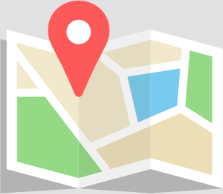Catchment types on GapMaps Live
A catchment is a geographical area outlined and identified on a map that captures a collection of the population residing, working or generally in the area. With your GapMaps Live subscription, you can export detailed demographic reports and other location analytics for your catchments.
GapMaps Live has four core catchment types.
- Radius by KM
- Trade Area or Free Draw
- Drive Time or Walk time
- Layer-based – Government Areas Statistical Areas Suburbs or Postcodes.
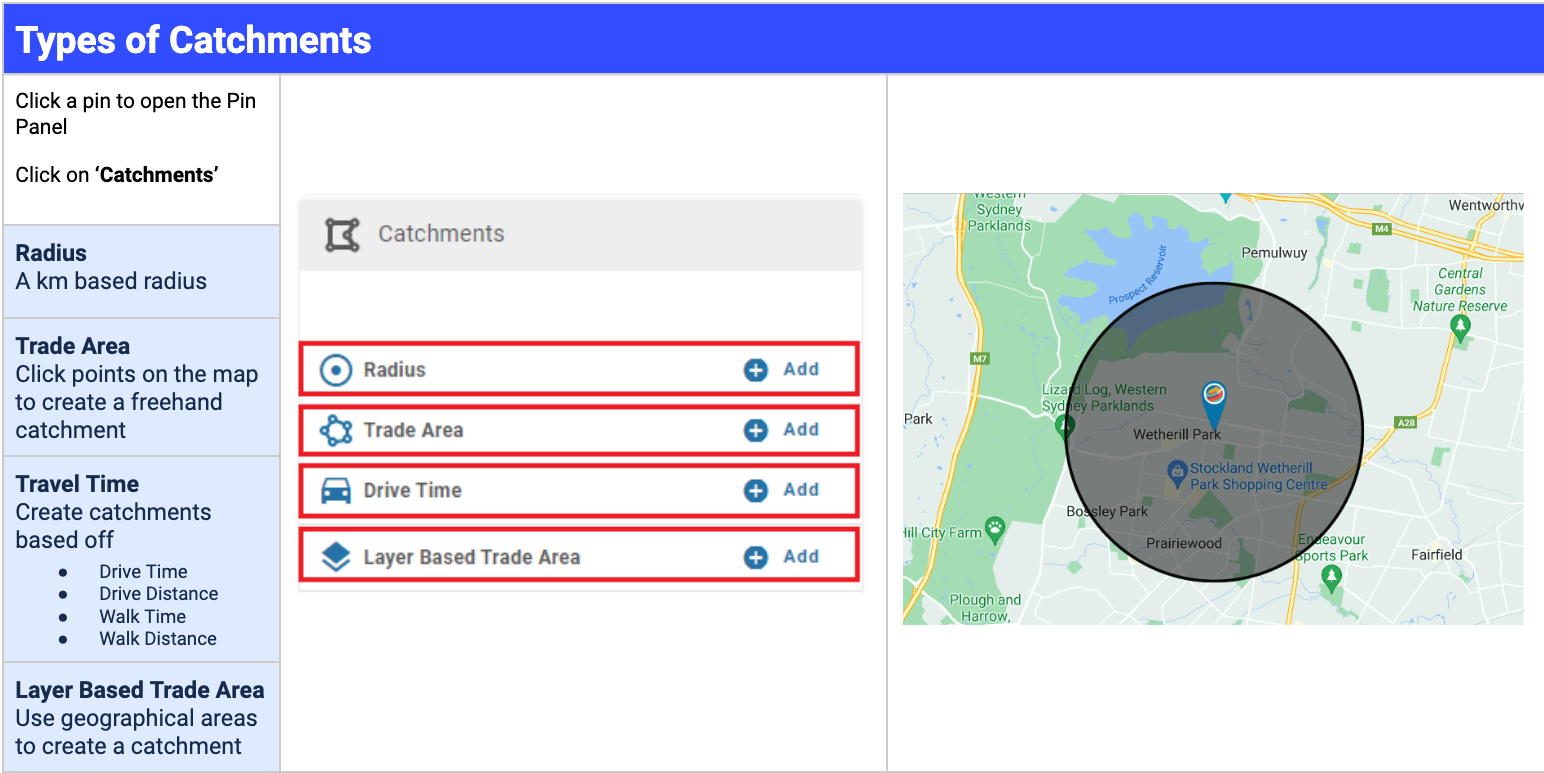
Each catchment begins with a Pin. The specific location you want to build a catchment around for analysis. Drop a pin manually or by typing an address, and then open the Pin Panel for your catchment options.
Radius Catchment type
A GapMaps Live Radius Catchment is a specific area based on a measured radius around the dropped pin. GapMaps default radius measurement is 3 kilometres, however, if you’d like to change this to a measurement that is more useful for your business, just drop us a note in chat or by email, and we’re happy to help.
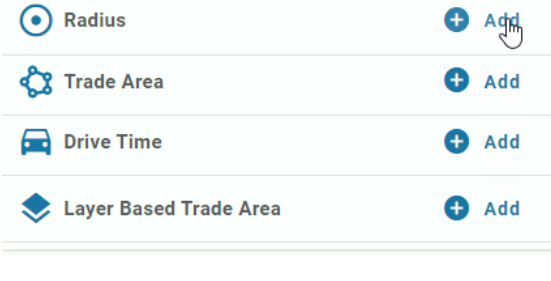
- Click a pin to open the Pin Panel
- Click on [Catchments]
- Select [Radius]
- Click [Add]
- Title your catchment
- Select the size in KM by sliding the bar or typing in the box
- Click [Save]
Trade Area
The GapMaps Live Trade Area catchment is perfect for drawing sales territories, trade areas and franchise territories. Drop your pin and draw the area of your catchment by clicking on points on the map to create your freehand catchment.
- Click a pin to open the Pin Panel
- Click on [Catchments]
- Select [Trade Area]
- Click [Add]
- Title your catchment
- Click points on the map
- Double-click on the last point to complete your catchment
- Click [Save]
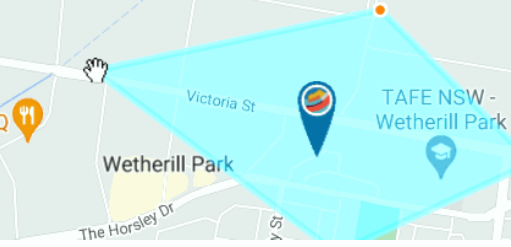
Drive Time or Walk Time
The GapMaps Live Drive or Walk Time catchment provides the ability for you to build a catchment based on a specific walk or drive time. Drop your pin, choose your drive time or walk time and select the time of day and weekday. You will then generate a catchment based on the parameters you have supplied. Giving a better understanding of who will be able to reach your current or proposed location conveniently.
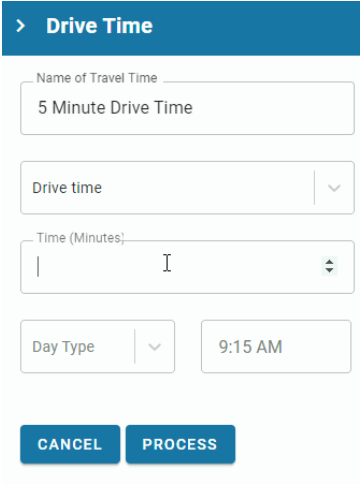
- Click a pin to open the Pin Panel
- Click on [Catchments]
- Select [Drive Time]
- Click [Add]
- Title your catchment
- Select the travel type
- Enter time or distance
- Select day and time
- Click [Process]
Keen to learn more? Let us know privately or in the comments! We have plenty of ways to help you learn.
- Let us know if you’d like our full GapMaps Live Training Hub
- Say hello to Saul, who runs our live chat from 9-5 AEST in GapMaps Live
- Give our helpdesk a shout at clientservices@gapmaps.com
- Contact us to book one of Shona’s fortnightly training sessions
- Not a client yet? Fill out the form below or Book a free demo here